
New Vision Concepts
EZReader - Personal Screen Saver
Page in Work ...

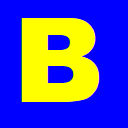


| New Vision Concepts
Page in Work ... | 
|
Return to the Application List.
Images may be selected for use by the by the personal screen savers in these
applications.

EZReader allows a user to create two personal screen savers, using any image.
The adjacent icons "A" and "B" will activate the personal screen savers.
 OverView
OverView

 Personal Screen Saver Main Screen
Personal Screen Saver Main Screen
The user can adjust the way the personal screen looks or operates:


 Keyboard Shortcuts
Keyboard Shortcuts

Thank you for considering EZReader!